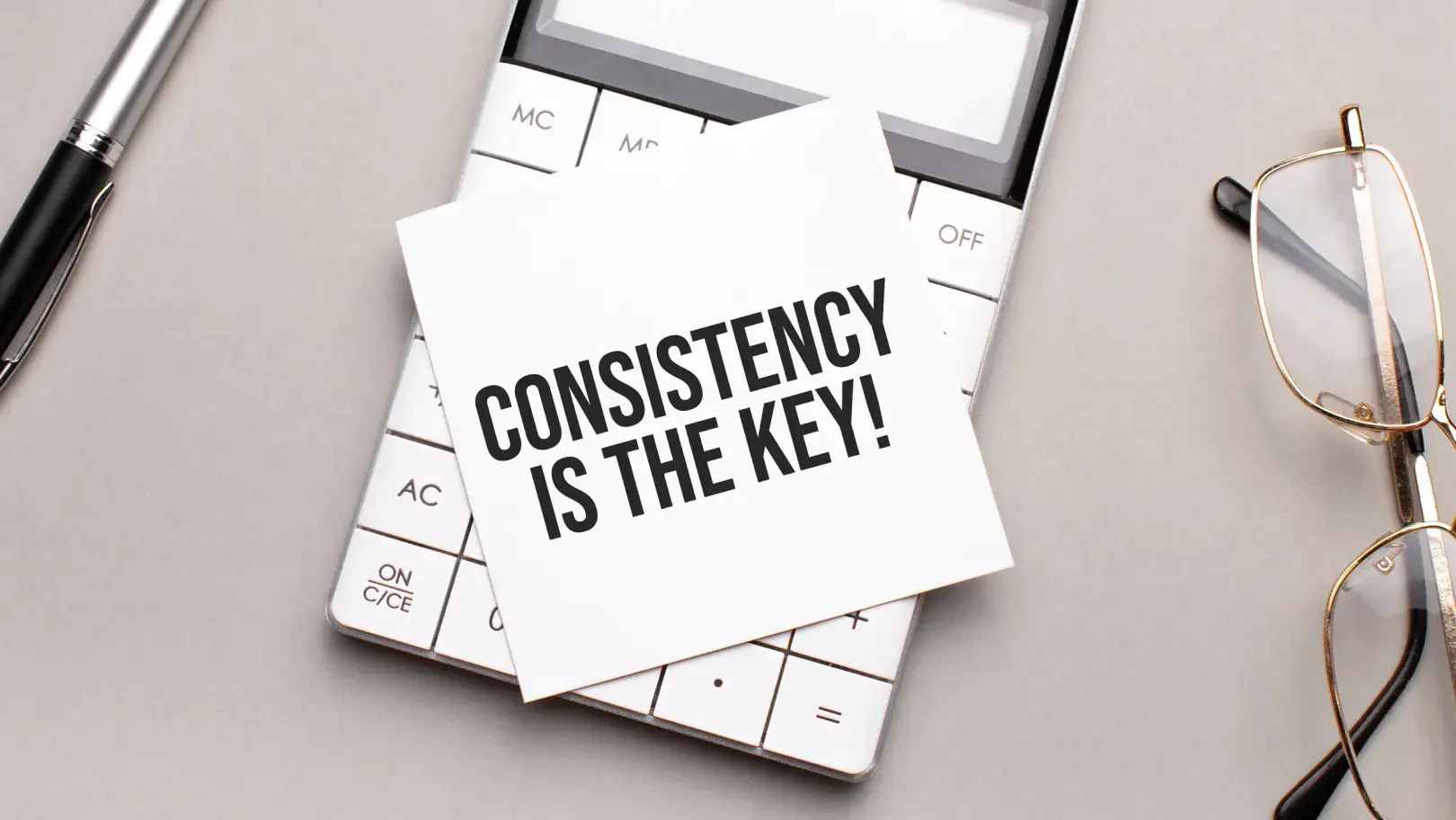Packaging prepress involves preparing the digital files of packaging designs before going to print. Packaging prepress aids marketing by optimising the appearance of packaging items and assuring brand consistency. A robust packaging prepress process allows brands to speed up production of compliant, high-quality packaging.
In this article, you’ll discover a definition of prepress for packaging, the important role it plays and an explanation of some packaging prepress technologies and techniques like:
- Colour management
- Proofing
- Packaging structure
- Interdepartmental collaboration and its importance to packaging production
The fundamentals of prepress in packaging production
Creating packaging is a complicated process which involves many internal and third-party stakeholders – usually packaging design agencies, prepress operators and printers – specialist software, feedback loops and approval workflows.
A solid packaging prepress process will ensure graphic files are altered to look their best before they’re printed, accelerating the production of high-quality, compliant packaging.
Defining prepress for packaging
Prepress takes place between the packaging design and printing phases. Prepress operators adapt graphic files to make them look their best by retouching images and altering designs to improve clarity, colour management and brightness. They also check design elements like minimum font size, rules and colour layering.
Brand owners that engage with their packaging prepress process can:
- Reduce their time to market,
- Avoid costly mistakes
- Produce high-quality, attractive packaging
- Deliver consistent branding across digital and physical media – and a flawless omnichannel experience for customers
The role of packaging prepress in ensuring design and brand consistency
Brand owners frequently underestimate the influence packaging prepress has on brand consistency and the unity of their product range.
Effective prepress processes secure the design and brand consistency of packaging so it:
- Is recognisable to existing and potential customers.
- Matches the rest of its product range.
The differences in the colours on a carton of juice – compared to the same design printed by a different printer – can cause customers to lose trust. A solid prepress process protects against this kind of problem.
Prepress operators work with specialist software to achieve a consistent visual identity, whatever the printing method and material used (e.g., paper, cardboard, or plastic).
Prepress operators work on three main elements:
- Fonts: all fonts must be consistent with branding guidelines, legible in terms of size and thickness, and correctly placed on the packaging.
- Graphics: image quality must be checked and adjusted before printing if necessary. Skin tones often need to be manipulated to ensure they look their best when printed.
- Colours: these need to match brand guidelines and the approved proof. They’ll be altered according to the printing technique to be used (e.g. flexo, helio or offset), the material to be printed on and the printer to be used.
Optimising packaging artworks for print
Design files and packaging artworks are optimised for printing.
Prepress operators check images have a resolution of a minimum of 300 dots per inch (dpi). They will manipulate images to make them look their best – without veering from the approved design. They may, for example, alter colours to make them look their best printed on a certain stock or material.
Packaging prepress techniques and technologies
Prepress operators are skilled in the use of specialist software and techniques to make packaging look as good as it possibly can.
Colour management
Colour spaces are also converted at packaging prepress, if necessary. The digital design-based RGB space (which works for monitors and light displays) is converted into the more printer-friendly CMYK (Cyan, Magenta, Yellow and Black) colour space. This is often achieved by calibrating the monitors used throughout and installing ICC (International Color Consortium) data onto computers, scanners and printers to bridge the gap between the two colour spaces and enable communication between equipment. This also means the printed packaging and the approved digital proof will match.
Proofing
The proofing stage comes after any colour alterations have been completed on an approved design. Several different proof options are available including:
- Soft (or digital) proof: this is a prototype of the packaging in a PDF format that the client can approve online. It is a quick and cost-effective proofing method for brands that is usually done before any plates are produced. This type of approval does not take into consideration elements like the paper stock to be used, the style of the printer itself, and any discrepancy between physical and digital.
- Plotter proof: a digital approval method that uses the profile of the printing press.
- Wet proof: This is the most costly but accurate proof. A wet proof is produced by the printer to be used and under the same conditions (i.e., using the same inks and printing stock). This type of proof is only possible once printing plates have been created – any mistakes at this stage will be costly as they may require new printing plates. However, a wet proof will give an exact representation of the colours on the final product. It does sometimes merit the effort, for example when a major or significant range is being launched or to test and approve a new printing stock, when there is a change in the material used for a packaging item.
Managing dielines
Prepress operators check the dielines of every piece of packaging and make any necessary alterations to retain the integrity of the packaging in terms of its printing and volume. Dielines are the various outlines, folds and margins featured in a design. There are several types:
- Trim line: the outside edge of the packaging and where the packaging is cut.
- Bleed line: the edge to where the material is printed. This falls slightly beyond the trim line to ensure no white slivers intrude onto the packaging. Having a bleed line of 3 mm means that even if the material moves slightly while being printed, the colour will still run up to the edge.
- Safe zone lines: All the design elements need to sit within a safe zone to ensure they feature clearly on the packaging.
- Fold lines: These indicate where folds are needed to make the packaging the correct size.
Dieline checks are essential to ensure the packaging is the correct size and shape to establish a compliant print run with no visible marks or white areas.
Enabling packaging prepress collaboration
Given the number of stakeholders who contribute to the content, design and creation of a piece of packaging – collaboration is key to successful packaging production.
As well as internal departments like marketing and compliance you can also factor in the involvement of third-party packaging design agencies, printers, prepress operators and printers. Any changes made at prepress will need the approval of the various stakeholders. Keeping on top of the design lifecycle can quickly become cumbersome and complex.
Centralised packaging artwork management platforms like Millnet – a module on the Atom portal – streamline the prepress process by centralising all communications. Millnet is a single collaborative platform that can be accessed by all stakeholders (including authorised external suppliers).
- The individual dashboard means projects are tracked and makes comments visible to all.
- The history of completed projects can be accessed and approved proofs can be located online in a few clicks.
- Design agencies upload their files to the platform and printers download approved proofs at the end of the prepress cycle. The risk of printing from an incorrect proof is eliminated.
Get in touch with a Miller Graphics prepress representative today to uncover how our intuitive technology can shorten and improve your packaging production and prepress processes.