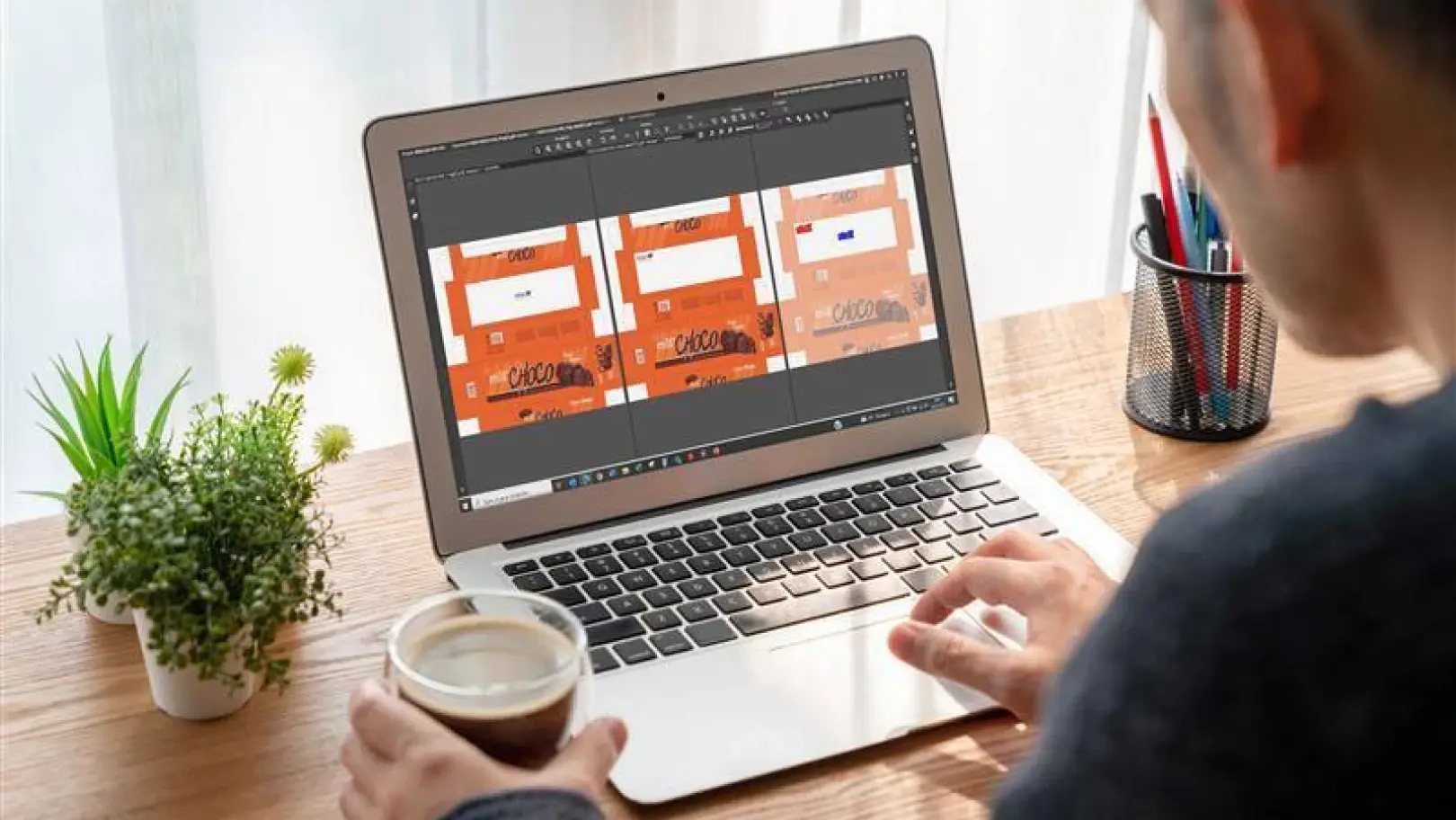Artwork workflow management should take a concept from design to print as easily as possible. Effective artwork workflow processes speed up approval workflows, streamline the prepress stage to deliver right-first-time print production.
Understanding artwork workflow management
For Packaging Managers juggling packaging SKUs, tight deadlines, and numerous stakeholders (both internal and external), out-of-date artwork approval processes can be a real headache.
Multiple departments contribute to the design, modification and approval of a packaging item during the artwork approval cycle. Marketing teams, corporate communications, legal and compliance are all involved. External stakeholders – such as design agencies and printers – are also part of the process.
There are a vast number of details to check, amend and approve and the risk of expensive errors can be high if workflow is managed in a fragmented or ad hoc way.
Defining Artwork Workflow Management
Artwork workflow management can be defined as the steps and processes in place to effectively transform a conceptual design into an item of printed packaging. Packaging Managers or Marketing Managers often oversee this workflow and must collate and track the vast amount of information involved.
Good artwork workflow management is mission-critical for streamlined design-to-print processes that avoid pitfalls like:
- Last-minute amendments
- Difficult to locate print files
- Expensive reprints or over-labelling
Key Components of Artwork Workflow
An artwork workflow has a series of defined stages. Here is a general outline of a typical artwork workflow:
Packaging project creation
The project is created with a brief, deadline, and name. A standardised brief template can be useful at this stage.
Packaging Design
An initial design is created from the brief. This work is often undertaken by an external design agency.
Feedback and annotation
The design is distributed to internal departments for proofreading, checking, feedback and potential amendments. These are collated, the changes made and the design is re-issued for checking.
Approval
Each stakeholder gives the go ahead for the part of the design they are responsible for.
Prepress
Prepress operators check and adapt the file in preparation for printing
Printing plates production
If necessary, printing plates are created according to the printing machinery to be used.
Final print
The packaging is printed.
Benefits of Effective Artwork Workflow Management
A smooth artwork workflow management process benefits Packaging Managers improving efficiency, lowering the risk of misprints and building collaboration into the process.
Enhanced Efficiency and Productivity
Time is of the essence in the packaging printing industry. Optimised workflows enable projects to be completed more quickly by:
- Reducing time spent on frustrating tasks like locating fragmented feedback and approvals from different departments in email chains or on messaging platforms
- Minimising print errors through transparent communication prior to printing
- Lowering employee stress levels so teams can dedicate time to developing other SKUs and on more client-focused tasks.
Error reduction and quality improvement
Workflow management includes quality control systems to reduce errors and improve quality for Packaging Managers working against the clock. Keeping errors to a minimum is central to good workflows and improving quality. Any of the following can trigger the need for expensive reprints or unattractive last-minute over-labelling :
- Out-of-date regulatory information
- Incorrect nutritional graphics
- Non-compliant ingredient lists
- Poor translationsColour inconsistencies
- Bleed marks or crop marks showing
- Brand assets being used incorrectly (e.g. old versions of logos)
Here are some features of centralised workflows :
- Personalised dashboard
- Improved information flows
- Centralised approvals cycles involving internal and external stakeholders (with dedicated user rights)
- Online artwork approval
- Proof versions tracking
- Connection to the company's DAM (Digital Asset Management) or Photo Library to dynamically link graphic elements to artwork.
- Connection to the PIM (Product Information Management) to import automatically up to date product descriptions on different custom-made packaging templates (labels, bottles, bags, buckets, tubes, canisters, etc.).
Collaboration and communication
Effective workflows also nurture collaboration and communication, allowing departments to view the project as a whole, rather than working in isolation. While each may be responsible for certain aspects of a design, a good workflow makes an online space where colleagues can consider and discuss ideas. These conversations often spark creative solutions to problems.
Transparent task lists alongside clear roles and responsibilities help develop an understanding of the challenges faced by each department. This helps improve stakeholder and employee engagement.
Best practices for successful artwork workflow management
Nowadays the best artwork workflow management draws on artwork approval software solutions to reduce manual tasks, implement standardised processes and streamline prepress and print production.
Utilising technology and tools
Artwork management tools transform previously manual processes resulting in multiple benefits :
- Automated features minimise monotonous labour-intensive tasks
- Centralised software streamlines and secures processes
- Intuitive design delivers a positive user experience
- All stakeholders – internal and external – can access the information they need
Specialist workflow solutions like Millnet :
- are built specifically for the design-to-print lifecycle
- can integrate with existing systems (ERP, PIM, DAM, etc.)
- support manual checks via automation
- give Project Managers control over access permissions for stakeholders
Many solutions offer free trial periods so you can experience the tool for yourself.
Standardising packaging processes
Standardised workflows strengthen every part of your artwork cycle and can be duplicated across SKUs. Personalised according to each company’s needs, they remove sticking points across services.
They above all alleviate the need for Packaging Project Managers to remember every critical detail and provide a centralised pathway for packaging production.
To create a consistent and repeatable design-to-print process follow these steps or adapt a template from your artwork software :
- Map out a standard process for artwork approval that stakeholders can follow.
- Develop a standard list of artwork management tasks and allocate these by stakeholder/ department.
- Outline stakeholders’ roles, the points at which they are involved, their level of authority and what they’re accountable for.
- Explore automated tools that can handle some of the steps for you. These can structure your packaging process, reduce the manual workload and lower the risk of errors.
Prepress and print preparation
Efficient artwork workflow makes for a fluid prepress and print preparation stage. At prepress files are adapted to be ready for printing and printing plates are produced. Errors after this point are difficult to resolve without incurring unwanted costs and delays which are disastrous for the bottom line.
How can Millnet be used for your artwork workflow management ?
Millnet is a specialist artwork workflow management software created to support Print Managers. It provides a centralised, collaborative workflow alongside time-saving automated checking tools for increased security.
Here are some of its main features :
Personalised dashboard
An overview of projects including jobs completed and tasks to be done.The ability to prioritise tasks and monitor workflow.
Online approval and version control
Centralised, streamlined workflow saving hours of manual, tedious work and reduces the risk of omissions for right-first-time print production.
Secure, traceable annotations, messaging and information flow
All departments to input their feedback easily and transparently. External stakeholders to interact with the software (at specific points in the process, with limited access)
Colour separation management
Colour consistency to avoid negatively impacting the brand
Version comparison feature
The ability to compare versions at a glance
Approved artwork proofs available in a couple of clicks
Proofs are available online (not stored with suppliers).Proofs are accessible when a member of staff is on holiday or has left the company.
Customisable user permissions
You’re in control of the information internal and external parties can access.
Printer can access files directly from the software
With more than 700 registered printers, files don’t leave the platform from design to printing. Enjoy a fully traceable, complete journey.
Optimising artwork workflows is a no-brainer for Packaging Managers looking to boost their efficiency and productivity. Digital tools like Millnet are built to make this as easy as possible at scale.
Choosing the right digital solution is a worthwhile investment with a clear ROI in terms of reprints avoided, improved quality and staff time saved.
Try a free Millnet demo today!