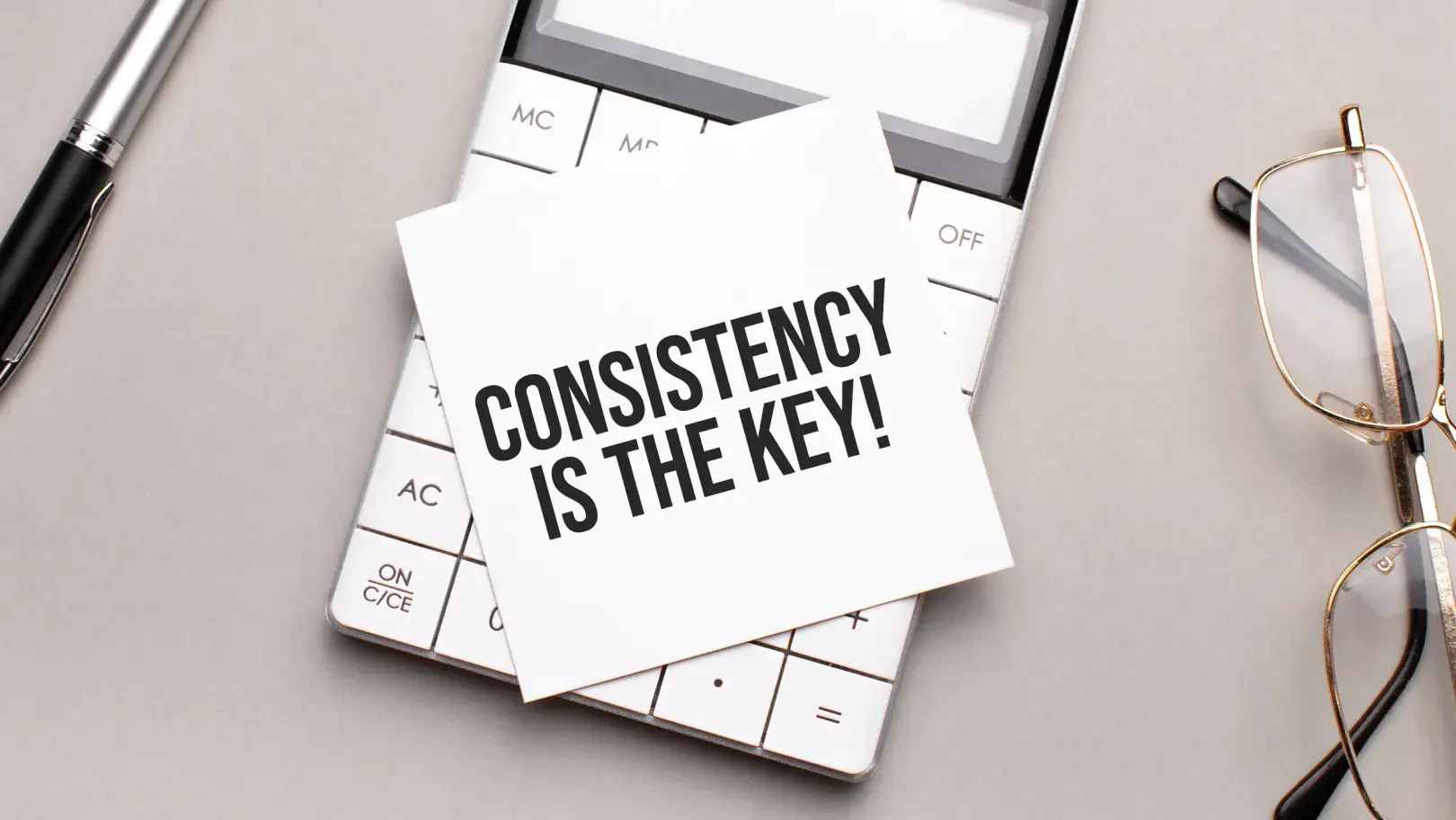The printing process is a comprehensive one, and requires a certain mastery of all the steps involved, including the preparation of design files for printing. A prepress checklist is essential to ensure that your design goes perfectly from screen to paper. This checklist not only streamlines the process and avoids costly reprints, but also ensures that your design is faithfully reproduced in its final printed form.
In this guide, we provide you with a comprehensive and detailed checklist to help you achieve outstanding print quality.
Understanding the prepress process
Launching a print project includes a pre-press stage, a critical phase that bridges the gap between your design and the final print.
What is prepress?
Prepress refers to all the procedures implemented in the printing and publishing sectors, from visual creation to the printing itself. It ensures the seamless translation of digital files to the printing press.The prepress process comprises several key stages:
- Pre-control: Thorough examination of the digital file to confirm that it has all the elements and formatting required for high-quality printing.
- Raster Image Processor (RIP): The RIP transforms a digital illustration file into a printable format.
- Proof : Creating a mock-up of the final printed piece is part of proofing to check appearance, layout and accuracy before printing.
- Platemaking: This involves creating a printing plate or image carrier to transfer the ink onto the paper.
Control points to check
File preparation
First of all, confirm that your files are properly formatted for the printing process.
- Make sure the file formats are correct: PDF or TIFF.
- Check file resolution: A minimum resolution of 300 dpi (dots per inch).
- Check colour profiles: Accurate colour reproduction on paper is achieved using CMYK (cyan, magenta, yellow and black).
Text and fonts
It's essential to examine text and fonts, focusing on different elements.
- Embedding or vectorizing fonts: Embedding includes font data in your file, while vectorizing converts text into vector graphics.
- Proofread text: Use spell-checking or grammar-checking tools, or perform a thorough proofreading.
Images and graphics
Be sure to inspect the images and graphics in your file, focusing on resolution, colour mode and overall quality.
- Check image resolution: Choose high resolution (300 dpi).
- Check image colour mode: Choose CMYK images.
- Check image quality: Zoom in 100% on your visual to observe its quality (pixelation, blurring, etc.).
Colour management
Ensuring accurate colour representation encompasses several elements.
- Calibrate the screen: It's essential to adjust your screen's colour settings to match print standards.
- Use ICC profiles in your design software: these contain essential colour information for your monitor, printer and paper, ensuring consistent colour management between different devices.
- Make a colour proof: creating a digital or physical mock-up of your final print allows you to check colour accuracy and overall appearance.
Layouts and effects
The sixth step in the prepress checklist is to examine your file's layers and effects in detail.
- Flatten layers: Merge all the elements of your visual into a single layer.
- Check transparency effects: Ensure that transparency effects (drop shadows and gradients) are correctly rendered for printing.
- Examine special effects: Evaluate all added effects (shine, bevel, emboss) to ensure they print as intended, without distortion or loss of quality.
Final proofs and checks
The final step in the prepress process is rigorous proofing and complete verification of print files.
- Perform a preflight: Preflighting involves checking that your file contains all the necessary elements and formatting.
- Perform a visual check: Manually inspect your file for errors.
- Print test copies: Producing a few test copies allows you to evaluate the print quality and appearance of your design on the intended paper and with the actual printing equipment.
Tips for successful prepress
Maintaining clear communication
Maintaining clear communication with your print department is essential to the smooth running of the prepress phase.
- Engage with your printer: Start a dialogue with your printer by discussing the specifics of the project.
- Give detailed instructions: When submitting your files, include detailed instructions and clarifications.
Keep abreast of industry standards
For the prepress phase to be effective, you also need to keep abreast of standards in graphic design and print production.
- Use the latest software: Use the latest versions of design and prepress software.
- Follow best printing practices: Keep abreast of printing trends and standards.
Conclusion
This checklist covers all the points to look out for when it comes to top-quality prepress printing. Adherence to this prepress checklist will ensure that your designs not only look spectacular on paper, but are also free from printing mishaps, delays and reprints. Whether you're a beginner or a seasoned design professional, this checklist is designed to hone your skills.